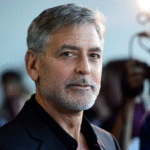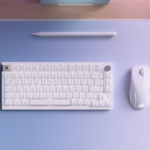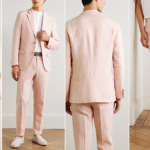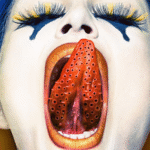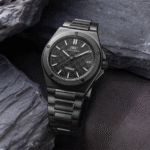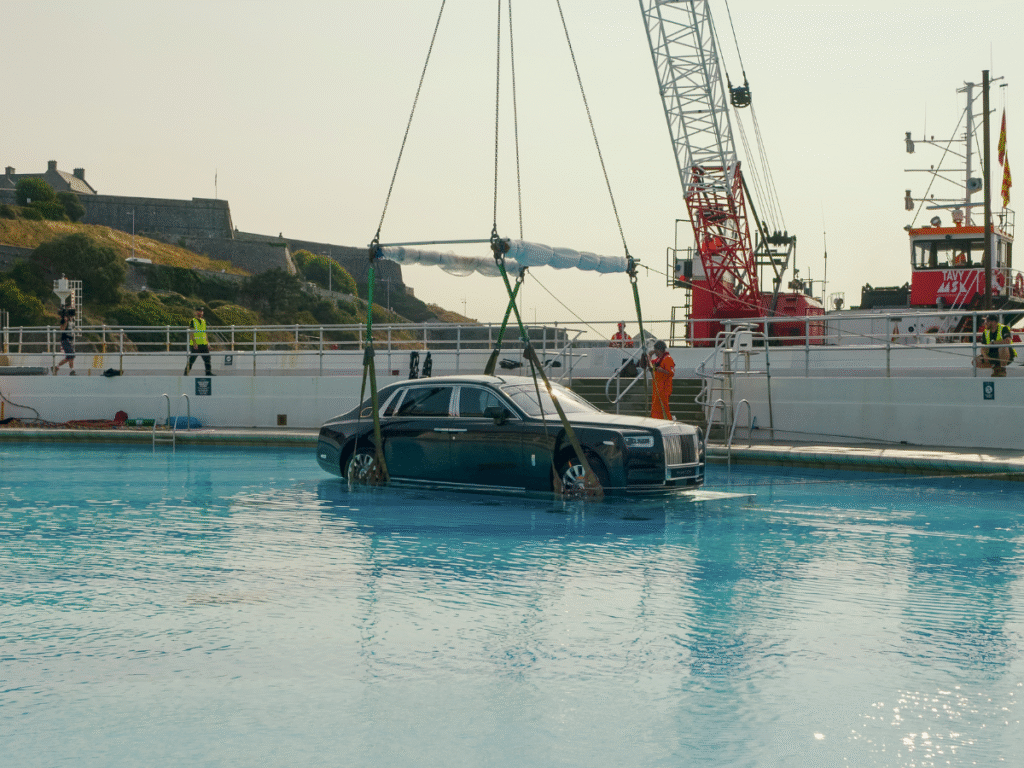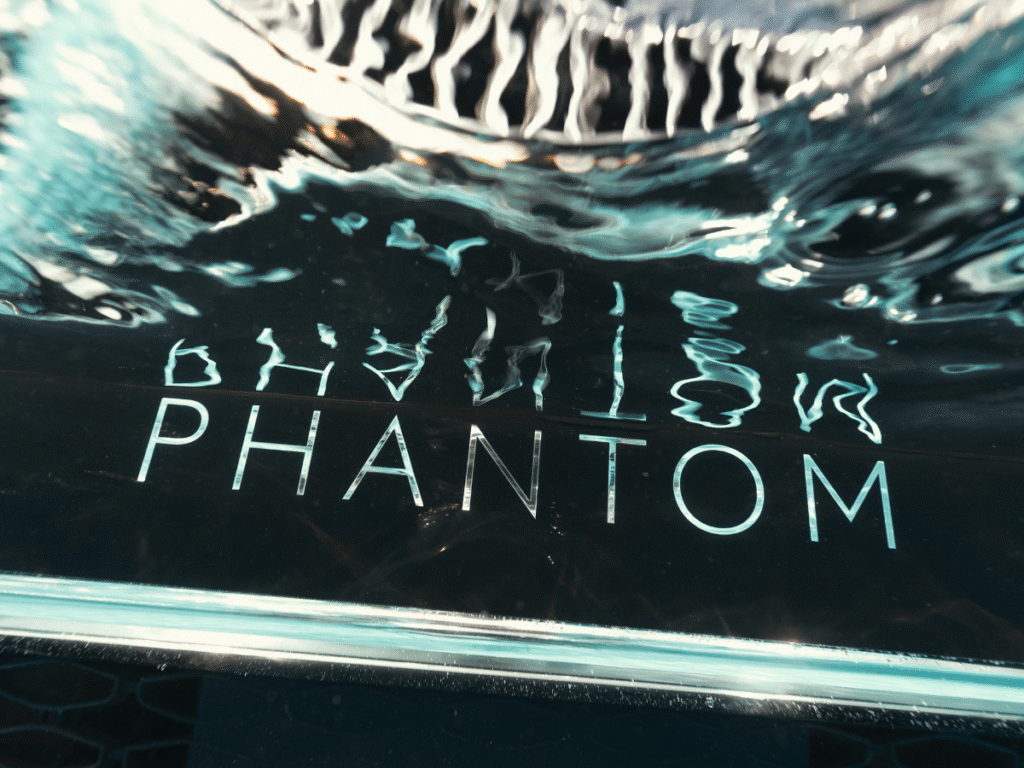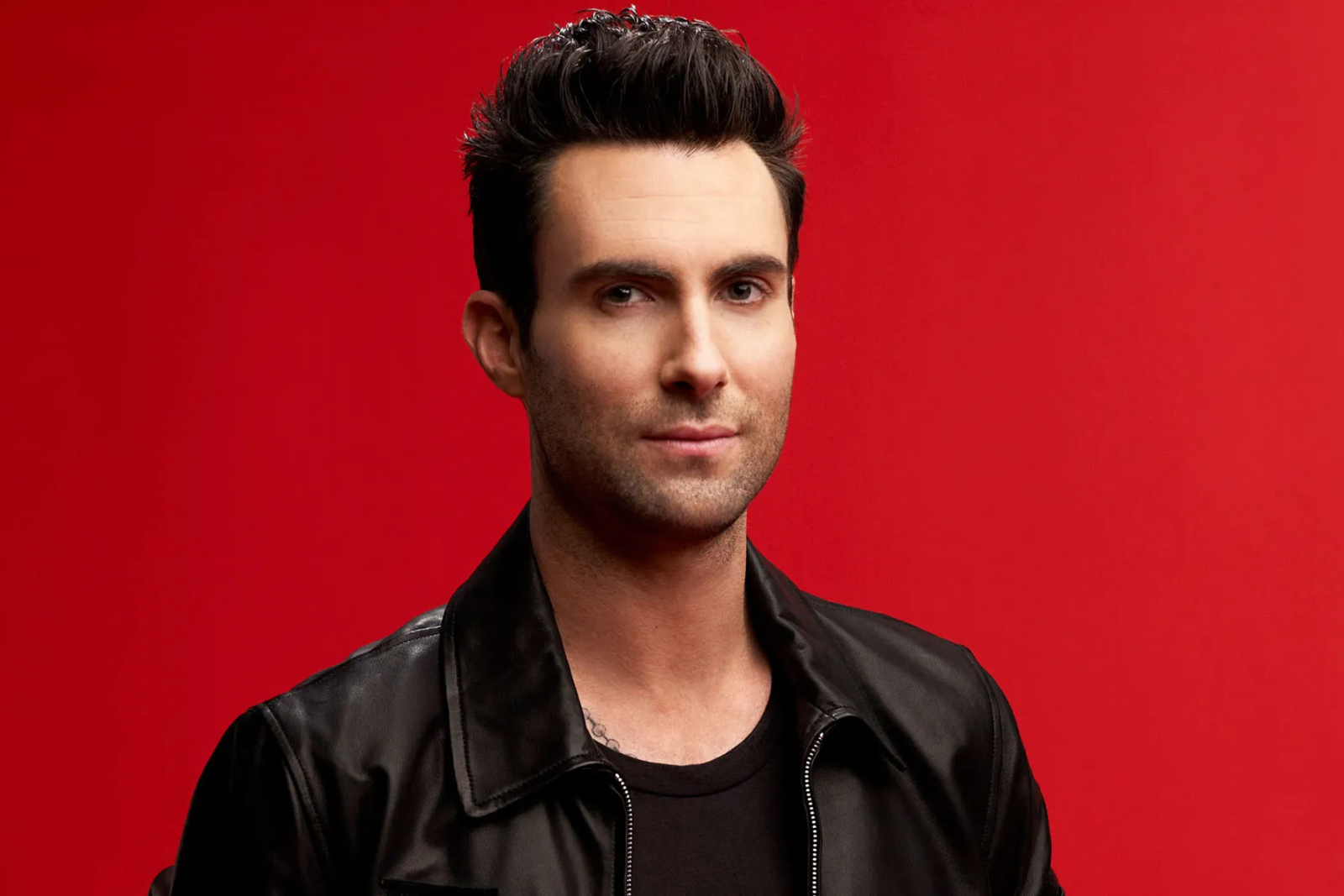When it comes to gaming on the go — or docking for a full-screen living room experience — the Nintendo Switch is in a league of its own. Celebrated by many as the best console, players naturally seek the best accessories to match. Whether you’re aiming for higher performance, more ports, or something more travel-friendly, the right dock can completely enhance your gaming experience.
While the standard dock is functional, third-party options have greatly improved. Some are sleeker, some offer better cooling, and others include extra features that Nintendo’s original dock doesn’t even try to provide. From reliable home setups to portable powerhouses, we’ve compiled the 7 best Nintendo Switch docks that are worth every penny.
- Best Overall: Nintendo Switch Dock
- Best for Value: SIWIQU Switch Docking Station
- Best for Travel: GuliKit Switch Docking Station

- Compatibility: Nintendo Switch, Nintendo Switch OLED
- Ports: 2 x USB, HDMI, LAN
- Power Supply: No
- Weight: 315g
- Price: USD $109.99
Sticking with the official Nintendo Switch Dock is always a smart choice. It’s a popular option for many, especially since it comes bundled with the Switch OLED model. This dock features a clean and simple design, with two USB ports on the side, one at the back, and an HDMI output that makes switching to TV mode easy. There’s also a wired LAN port, which is beneficial for stable online gameplay. While it doesn’t include all the features of some third-party options, it’s reliable, proven, and officially supported — just remember, it’s only compatible with the Nintendo Switch and OLED models. The updated version of the dock is set to launch in the United States on June 5th, making it a great time to upgrade if you’re sticking with the official accessory.

- Compatibility: Nintendo Switch, Nintendo Switch OLED
- Ports: 3x USB, HDMI, USB-C Charging,
- Power supply: No
- Weight: 100g
- Price: USD $27.99
If you’re always on the move and need something much smaller than the official dock, this compact third-party option is ideal. Designed as a lightweight, travel-ready alternative, this mini Switch dock supports TV mode, USB-C charging, and HDMI output, all within a pocket-sized design. It’s a great choice for weekend trips, gaming at a friend’s place, or simply reducing cable clutter at home. While it doesn’t include an AC adapter and works best with Nintendo’s official charger, it excels in portability. Plus, it’s more budget-friendly, making it a smart option if you’re looking for a backup dock or prefer a minimal setup while on the go.

- Compatibility: Nintendo Switch, Nintendo Switch OLED
- Ports: 1 x USB 3.0, 2 x USB 2.0, USB-C, HDMI
- Power Supply: No
- Weight: 48g
- Price: USD $29.99
If portability and price are your top priorities, the Ikedon Switch Dock effortlessly ticks both boxes. It’s very lightweight, travel-friendly, and features a more open cradle-style design that reduces the risk of scratching your screen — a common concern with the official dock. The adjustable angle is a nice bonus, especially if you’re playing in tabletop mode and want a better view. However, there are a few things to consider. You’ll need to bring your own power adapter (preferably the official one), and while the dock supports 4K output, the Switch itself maxes out at 1080p — so don’t expect a resolution boost. The build quality feels reasonable for the price, but it’s not exactly a premium choice for travel or a secondary setup.

- Compatibility: Nintendo Switch, Nintendo Switch OLED
- Ports: 4 x USB
- Power Supply: Yes
- Weight: 115g
- Price: USD $15.99
If you want to keep your gaming setup organised and your Joy-Cons charged, the KDD Docking Station Add-On is an effective solution. Designed to attach seamlessly to your existing Switch dock, it allows you to charge up to four Joy-Con controllers at the same time. Additionally, it features eight game card slots, helping you keep your favourite titles within easy reach and your gaming area tidy. The dock includes LED indicators that show the charging status of each Joy-Con, while built-in safety features protect against overcharging, overheating, and short circuits. Its compact design ensures it doesn’t take up much space, making it a convenient addition to your gaming station.

- Compatibility: Nintendo Switch, Nintendo Switch OLED
- Ports: USB, HDMI
- Power Supply: No
- Weight: 108g
- Price: USD $29.99
If you’re seeking a compact and versatile docking option, the GuliKit Switch Docking Station offers a sleek alternative to the official dock. Its minimalist design includes a magnetic cover for the USB-C connector, providing protection during transport. The dock supports 4K, 1080P, and 720P video output, although the Switch itself caps at 1080P.
The GuliKit dock’s air vents help keep it cool during long play sessions. It has a stylish, portable design, but it only has one USB-A port, which limits connectivity. The dock mode button can be stiff, needing a firm press. Despite these drawbacks, it remains a solid, travel-friendly choice for gamers at its price.

- Compatibility: Nintendo Switch, Nintendo Switch OLED
- Ports: 2 x USB-A (USB 2.0), 1 x USB-C Input, 1 x USB-C Output, HDMI
- Power Supply: No
- Weight: 100g
- Price: USD $27.99
If you’re looking for a portable and budget-friendly alternative to the official Nintendo Switch dock, the SIWIQU Docking Station presents an appealing option. Its compact design makes it perfect for travel or small spaces. The dock features a one-touch display switching button that effortlessly switches between TV and tabletop modes.
The SIWIQU Docking Station supports 4K, 1080P, and 720P video output, but the Switch maxes at 1080P. It has two USB-A ports for peripherals. Using the official Nintendo Switch AC adapter is essential for best performance and avoiding issues. Its lightweight, portable design makes it ideal for gamers.

- ompatibility: Nintendo Switch, Nintendo Switch OLED
- Ports: 1 x USB-C , 1 x USB-A 3.0, HDMI
- Power Supply: No
- Weight: 100g
- Price: USD $45.99
For a portable and space-saving alternative to the official Nintendo Switch dock, consider the MOSAHOLL Switch Dock Station. Its lightweight design makes it ideal for gaming on the move, and it offers 4K video output for crisp visuals on compatible screens. Additionally, the USB-A 3.0 port enables the connection of peripherals like controllers or external storage devices. While the MOSAHOLL dock features impressive capabilities for its price, it is crucial to use the official Nintendo Switch AC adapter to ensure optimal performance and avoid potential problems. Some users have experienced occasional connectivity issues, so it’s best to handle the dock carefully and ensure all connections are secure.
If you’re looking for a Nintendo Switch dock, whether it’s your first or a spare for travel, there are a few key points to consider. Compatibility is essential — not every dock works with all versions of the console, and if you’re using a Switch Lite, you’ll need to ignore video output features entirely. You should also think about the number and type of ports, especially if you plan to connect peripherals or need a more stable internet connection. The power source is important as well — third-party docks can be excellent, but make sure you’re using the correct adapter. Whether you prefer a full-sized dock for your home setup or an ultra-portable one for your gaming bag, the right dock should suit your lifestyle, console, and budget.
Third-party Nintendo Switch docks have become popular alternatives to the official model. They often showcase smaller, more portable designs and include various enhancements, such as extra USB ports and better ventilation. Many users prefer these docks for travel or as secondary setups, especially when looking for a more affordable option. However, it’s essential to check compatibility and reviews before purchasing, as not all third-party docks offer the same level of reliability or safety. Using a trusted power adapter — ideally the official Nintendo one — is generally advised to prevent performance issues or potential damage. With proper research, a third-party dock can be a useful and convenient addition to your gaming setup.
As mentioned, a good dock should cover the essentials, such as HDMI output for TV viewing, USB ports for charging accessories or wired controllers, and Ethernet (LAN) for a more stable online connection. If you don’t need all the features, keep it simple — just make sure the ports match your setup and how you play.
When choosing a dock, price usually reflects design, build quality, and extra features. Basic models tend to focus on core functionality, while more expensive options often include additional ports, compact designs, or higher-quality materials. It’s not always about spending more — it’s about finding the dock that fits your needs. Consider how often you’ll use it, whether you need it for travel or home, and what types of accessories you’ll connect. Prioritize reliability and compatibility over flashy extras, and you’ll achieve better value in the long run.
Do All Docks Work With The Switch OLED Model?
Most newer docks do, but it’s wise to verify compatibility, particularly with third-party options. Not all of them are designed considering the OLED’s slightly larger dimensions.
Are Third-Party Switch Docks Safe To Use?
They can be, provided you select a reputable brand and use the official Nintendo power adapter. Be sure to review ratings and product compatibility to minimize risks.
Can I Use My Switch Lite With A Dock?
No — the Switch Lite doesn’t support video output, so it won’t work with any dock for TV play. It’s designed for handheld use only.