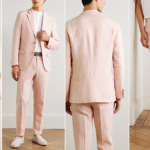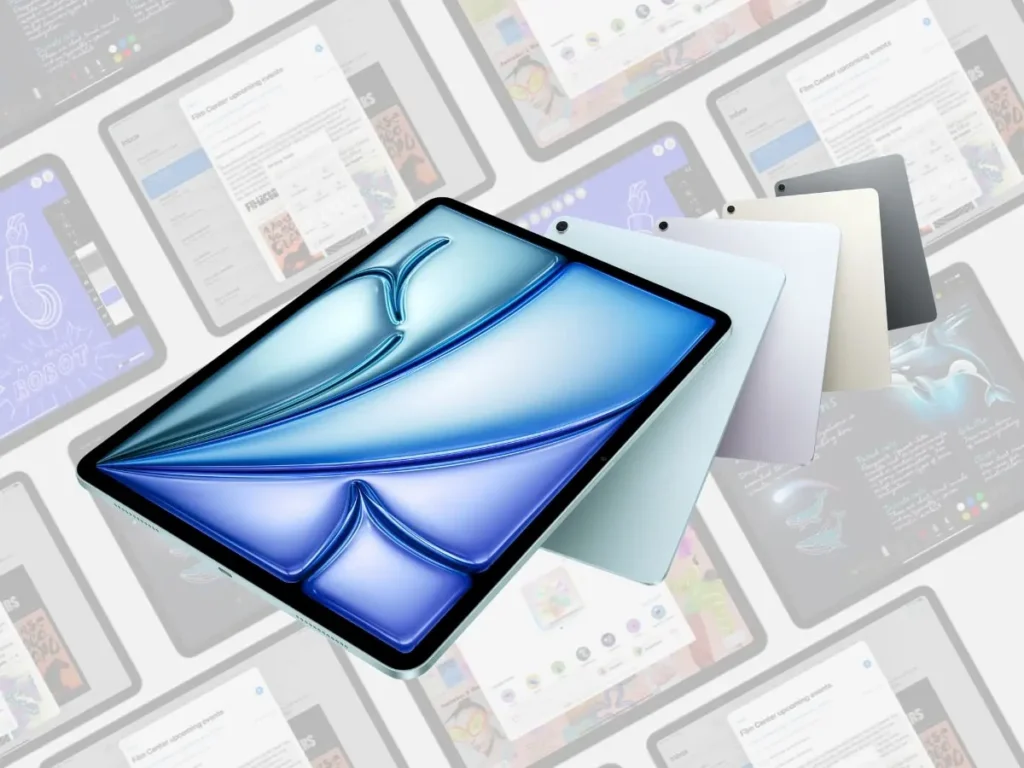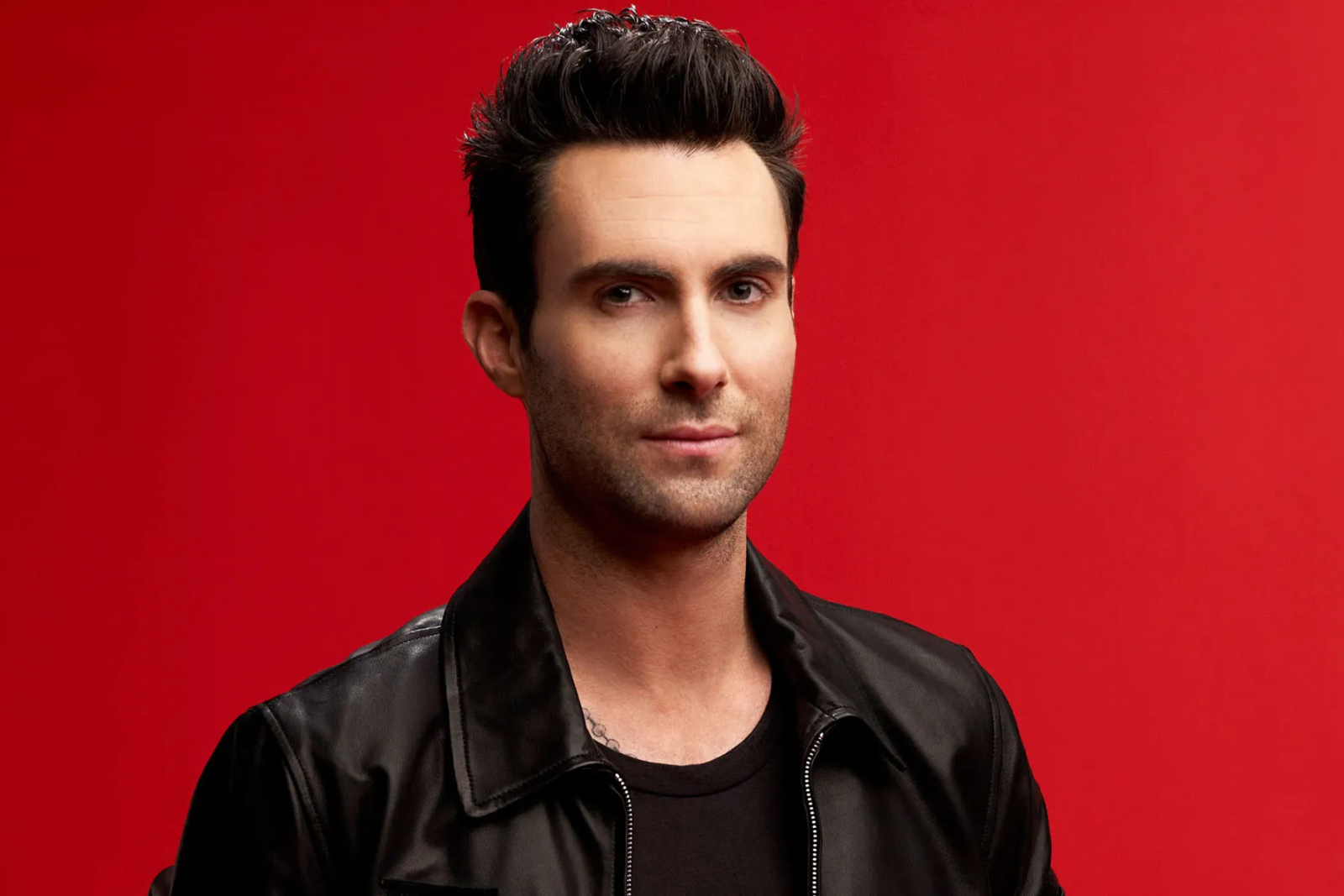Buying a MacBook these days can feel like walking into an Apple Store blindfolded—everything looks sleek, everything sounds powerful, and everything costs a decent chunk of change. With different screen sizes, chip generations (hello, M4), storage options, and varying ports, it’s easy to spiral into tech confusion if you’re not already fluent in Apple-ese.
But don’t worry—we’ve got you covered. If you already know you want a MacBook but aren’t sure which one best fits your lifestyle, this guide is for you. Whether you’re editing videos, writing papers, or want something that won’t lag while you binge-watch and browse 27 tabs at once, we’ll break it all down in plain English.
With the confusion out of the way, let’s explore the top 4 MacBooks that are worth your money right now—who they’re best for and why they might just become your next daily sidekick.
| Feature | MacBook Air 13″ (M4) | MacBook Air 15″ (M4) | MacBook Pro 14″ (M4 Pro/Max) | MacBook Pro 16″ (M4 Pro/Max) |
| Display Size | 13.6″ Liquid Retina | 15.3″ Liquid Retina | 14.2″ Liquid Retina XDR | 16.2″ Liquid Retina XDR |
| Chip | Apple M4 | Apple M4 | M4 Pro / M4 Max | M4 Pro / M4 Max |
| Battery Life | Up To 18 Hours | Up To 20 Hours | Up To 18 Hours | Up To 22 Hours |
| Performance | Great For Everyday Use | More Screen, Same Performance | High-end Performance For Creatives | Max Power For Demanding Workflows |
| Cooling System | Fanless | Fanless | Active Cooling | Active Cooling |
| Ports | 2x Thunderbolt, MagSafe | 2x Thunderbolt, MagSafe | 3x Thunderbolt 4, HDMI, SDXC, MagSafe | 3x Thunderbolt 4, HDMI, SDXC, MagSafe |
| Audio | 4-Speaker System | 4-Speaker System | 6-Speaker System With Spatial Audio | 6-Speaker System With Spatial Audio |
| Weight | 2.7 lbs (1.24 kg) | 3.3 lbs (1.51 kg) | 3.5 lbs (1.6 kg) | 4.7 lbs (2.1 kg) |
| Best For | Students, Light Use | Casual Creatives, Travel Users | Pros Who Need Performance + Portability | Power Users, Editors, Developers |
| Starting Price (USD) | $999 | $1,099 | $1,499 | $2,299 |

If you’re in the market for a MacBook but don’t necessarily need pro-level specs (or pro-level pricing), the MacBook Air lineup is your ideal choice. In 2025, both the 13-inch and 15-inch MacBook Air models come equipped with Apple’s latest M4 chip, providing an excellent blend of performance, portability, and that unmistakable Apple polish.
Starting with the 13-inch MacBook Air, this classic, ultra-light laptop does exactly what most people need—and more. It’s perfect for students, writers, and professionals on the go, or anyone who desires a fast, silent, and compact machine for daily use. Whether opening dozens of tabs or editing light photo content, it easily handles everything. The fanless design ensures it’s whisper-quiet, and the battery life carries you through the day (and into the night).
The 13-inch is the most affordable entry into the M4 family, starting at $999. It’s slim enough to slide into a tote bag or backpack without effort and light enough that you’ll forget it’s there. Plus, with that Retina display and Apple’s rock-solid build quality, it still feels premium in every way.
If you love everything about the 13-inch but crave more screen real estate, the 15-inch MacBook Air is your upgrade. It features the same chip, retains fanless efficiency, and keeps the minimalist design—but the extra screen space enhances the entire experience. Whether you’re working on creative projects, editing videos, managing spreadsheets, or simply multitasking with side-by-side windows, the 15.3-inch display provides your workflow with some breathing room.

What’s impressive is that even with the larger size, the 15-inch model remains incredibly lightweight and portable. It’s just about a pound heavier than the 13-inch, which means you gain that larger canvas without sacrificing portability. Starting at $1,199, it represents a small jump in price for a noticeably more immersive experience.
Performance-wise, both models operate nearly identically. They’re powered by the same M4 chip, designed for battery efficiency and speed. Thus, the main decision here isn’t about performance—it’s about size and how you manage your space. If you’re working from coffee shops, campuses, or small desks, the 13-inch will suit you just fine. However, if you engage in a lot of multitasking, light creative work, or simply want something easier on the eyes, the 15-inch might be worth the slight increase in cost and weight.
Bottom line? These two MacBooks aren’t just great—they’re smart. Unless you’re diving deep into pro-level apps or handling intensive tasks daily, the Air line is honestly more than enough. Sleek, quiet, and powerful, both the 13-inch and 15-inch MacBook Air models offer exceptional value without overcomplicating your life or emptying your wallet.

If the MacBook Airs are Apple’s everyday all-stars, the MacBook Pro lineup is where things get serious. Whether you’re editing 4K footage, rendering 3D animations, producing music, or running heavyweight code, the 14-inch and 16-inch MacBook Pros are designed to handle whatever you throw at them—and then ask for more.
Let’s start with the 14-inch MacBook Pro. It strikes a good balance between portability and performance. It’s compact enough to carry comfortably, but don’t let its size fool you—it’s a beast under the hood. With your choice of an M4 Pro or M4 Max chip, this machine handles demanding workflows with ease. It also features a stunning Liquid Retina XDR display, perfect for colour-accurate creative work.
Then there’s the 16-inch MacBook Pro, and let’s be honest—this device is a workstation disguised as a laptop. If you’re a video editor, developer, visual effects artist, or just someone who prefers their screen real estate big and bold, this is the one to beat. It’s heavier, yes—but it’s also the most powerful laptop Apple has ever made. The additional cooling system, improved battery life (up to 22 hours!), and top-tier GPU options make it ideal for power users who push their tech to the limit.

Both models come equipped with pro-level features: an advanced six-speaker audio system featuring Spatial Audio, studio-quality microphones, a ProMotion 120Hz refresh rate, and a wide array of ports—including HDMI, an SDXC card slot, and three Thunderbolt 4 ports. No dongle chaos here. Whether you’re in a studio, an editing bay, or a classroom, the Pro lineup is ready to perform.
Of course, all that power comes at a price. The 14-inch Pro starts at $1,499, while the 16-inch begins at $2,299. These aren’t impulse buys—they’re investments. However, if your work relies on speed, accuracy, and reliability, there’s real value in these machines.
So, who are these for? Creatives, developers, engineers, and performance-hungry pros who need serious horsepower. If your workload is heavy and your time is valuable, the MacBook Pro 14″ and 16″ won’t just keep up—they’ll make you wonder how you ever managed without them.
If you’re not set on having the absolute latest chip, buying a refurbished MacBook can be a smart and budget-friendly move. Apple’s Certified Refurbished Store offers like-new MacBooks that undergo a full diagnostic test, receive a fresh battery and outer shell if needed, and include a one-year warranty and AppleCare+ eligibility. It’s basically a brand-new MacBook—just without the brand-new price tag.
With the new M4 chips rolling out, refurbished M3 models are hitting even better price points—and here’s the truth: for most users, the performance difference between M3 and M4 is minimal in day-to-day use. Unless you’re doing heavy pro-level work, an M3 MacBook Air or even a Pro from last year will serve you beautifully. You can also find solid deals on refurbished MacBooks at trusted retailers like Best Buy and Amazon Renewed, but for top-tier peace of mind, Apple’s own refurbished store remains your best bet.

➊ What Do You Want To Use It For?
Choosing the right MacBook really comes down to how you plan to use it. If you’re handling everyday tasks like web browsing, note-taking, emails, and the occasional Netflix binge, the MacBook Air 13″ (M4) is your lightweight, budget-friendly go-to. Need more screen space for multitasking or light creative work? The 15″ Air offers that extra room without the Pro price tag. Stepping into more demanding territory—like video editing, design work, or coding? The MacBook Pro 14″ (M4 Pro/Max) offers serious power while remaining portable. If you’re a full-time creative, developer, or anyone working with heavy pro apps daily, the 16″ Pro is the ultimate workhorse designed to handle it all.
➋ What Accessories Are You Planning on Using?
Your workflow may depend on more than just the MacBook itself—so it’s wise to consider your accessories. If you frequently use external displays, SD cards, HDMI, or high-speed storage drives, the MacBook Pro models offer a much better selection of ports built-in. No dongles, no fuss. However, the MacBook Air models are more minimal, featuring only two USB-C ports and MagSafe charging. This means you might need a USB-C hub or adapter when connecting to multiple peripherals. For minimalists or cloud-based users, the Air is perfectly adequate—but if your setup involves several add-ons, the Pro is better equipped right out of the box.
➌ What Size Is The Best For You?
Size matters—especially if you’re carrying your laptop every day. The 13-inch Air is the most compact and ultra-light, making it perfect for tossing in a bag and forgetting it’s there. The 15-inch Air offers a roomy screen without much extra weight, creating a sweet spot for productivity on the go. The 14-inch Pro strikes a balance between performance and portability, while the 16-inch Pro is the big boss—amazing for editing, multitasking, or full-time desk setups, but definitely bulkier. So, if you’re looking for comfort and mobility, stick with the smaller option. If you want the biggest and baddest screen Apple makes, the 16-inch is your beast.
➍ What’s Your Budget?
Let’s be honest—MacBooks aren’t cheap. However, knowing your budget upfront makes the decision easier. If you seek value without sacrificing performance, the MacBook Air 13″ at $949 is a fantastic deal. The 15″ Air is priced at $1,199 for those who prefer a larger display. On the Pro side, the 14-inch starts at $1,399 and provides serious performance for creatives, while the 16-inch Pro is priced from $2,499—definitely a premium investment. Additionally, don’t forget that Apple’s refurbished store and retailers like Best Buy or Amazon often offer previous-generation models at discounted prices that remain highly capable.
➎ Do You Need the Upgrade?
It’s easy to get tempted by the latest and greatest, but before you hit “add to cart,” take a step back. If your current MacBook is still performing well, not slowing you down, and your needs haven’t changed, the upgrade might not be necessary just yet. However, if your battery is struggling, your fans sound like jet engines, or your machine lags with modern software, then yes—it’s probably time. The M4 models provide faster speeds, improved battery life, and future-proofing for the next few years. However, if you’re using an M2 or M3 and your workflow hasn’t changed, you might be perfectly fine waiting another year or two.